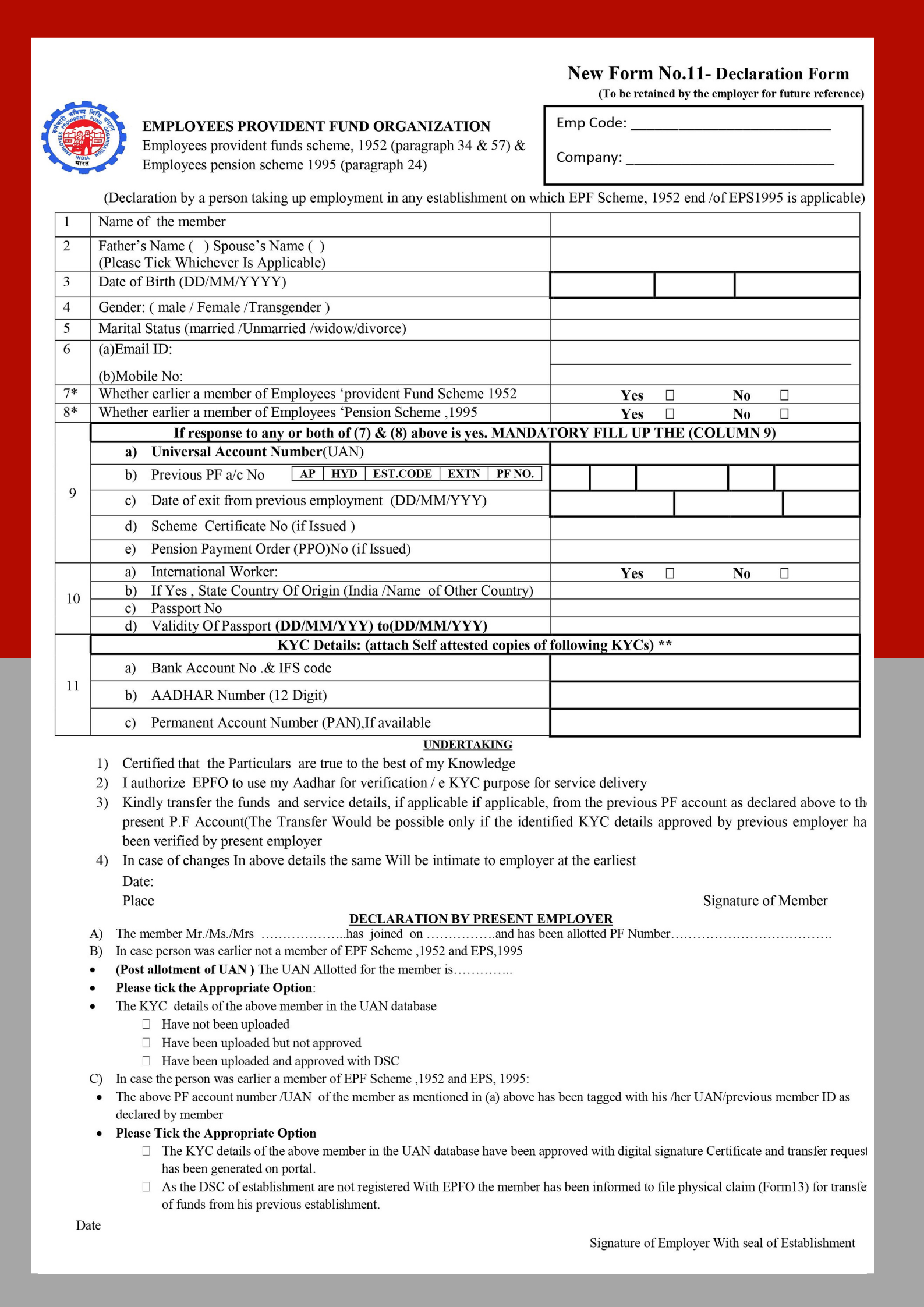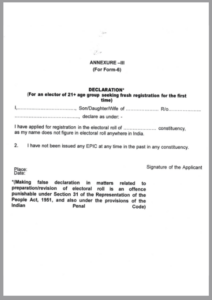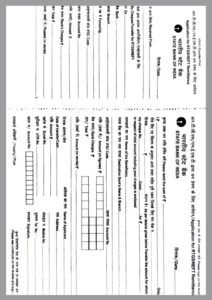By using this form Employees who are drawing salary above Rs 6,500 per month or those who have withdrawn their previous provident fund amount. Otherwise, they can change the EF amount to the account of the new workplace. Thus employees who want to file this form may download it from the given link. Then follow the simple instruction to fill it with the necessary details.
How to Fill Form 11: it is a self-declaration by an employee taking up employment in any establishment on which EPF Scheme, 1952 end /of EPS1995 is applicable.
- Personal details:
- Name of the member
- Father’s Name or Spouse’s Name (Please Tick Whichever Is Applicable)
- Date of Birth (DD/MM/YYYY)
- Gender (Male/Female/Transgender)
- Marital Status (married /unmarried /widow/divorce)
- valid Email ID and Mobile Number
- Details related to previous company/organization and partaking in EPF and EPS:
- Whether earlier a member of Employees Provident Fund Scheme, 1952 (mark tick on YES if Yes or Tick on NO if No)
- Whether he is a member of the Employee’s Pension Scheme, 1995
- (Mark tick on YES if Yes or Tick on NO if No)
- If the individual has marked YES regarding the participation in any of the two schemes, then they are required to be filled below given details
- Universal Account Number
- Previous Provident Fund Account Number
- Date of exit from previous employment (DD/MM/YYYY)
- Scheme Certificate Number
- Pension Payment Order (PPO) Number (if issued)
- International workers have to submit the following details:
- Country of Origin (India/name of the country)
- Passport Number
- The validity of passport (DD/MM/YYYY) To (DD/MM/YYYY)
- KYC Details: Self-attested copies of the following documents need to be paired with this form:
- Bank Account Number and IFSC
- 12 digits Aadhaar Number
- Permanent Account Number (PAN).
after the completion of form filling, submit it to the company where you are working. The company/organization signs the form and puts its official stamp on the form. Then they submit the form to the concerned regional EPF office.
What is EPF Form 11?
This is a self-declaration form that enables the Provident Fund Department to maintain a complete database. Such as it contains the important details of the employees. It also helps the employees significantly during audits, inspections, cross-checking, and verification of facts. The form is also used to transfer the PF amount from the previous account to a new one.
- If the new employee of an organization was already a member of the Employees’ Provident Fund Scheme earlier. Then he will continue to get benefits of the EPF scheme with a new Member ID.
- If the new employee of an organization was not a member of EPFO during his past job. Otherwise, his salary is more than ₹ 15,000 per month in the new company but he decided not to contribute to EPF/EPS. That employee is treated as an Excluded Employee.
How to download Form 11: employees who want to file this form may download it from the given link or from EPF’s official website.
However, this is a self-declaration form to be filled by the employee at the time of joining any organization. Therefore the form is also used to transfer the amount from the earlier PF account to the new EPF account. Previously, an employee had to file Form 13 for transferring the old PF to the new EPF account. But after the modification in Form 11, the automatic PF transfer appeal/request is included in this form itself.